We’ve hosted many webinars over the past decade, and sometimes we get asked, “What happens if something goes wrong unexpectedly?”
Here at Xtalks, we are always pro-actively taking steps to ensure the smoothest webinar possible for you. We also have an arsenal of troubleshooting workflows to ensure a successful and seamless webinar. In this post we’ll address some potential problems that might happen and how we take necessary steps to avoid them.
 1. Internet Connection
1. Internet Connection
The best place to run your webinar is in a location with a robust internet connection such, as an office space with a Tier 3 internet connection or above. If your desired location has a notorious history of connection issues, we’d strongly recommend to hold it in a different location.
At times you may find that you would need to run the webinar from home or in a hotel. Our recommendation is to know before-hand where you will be and check its connection. If you have the option, choose an ethernet connection over wireless. At Xtalks, we test prior to the broadcast to determine if your internet connection will be suitable. If you’re internet connection is unreliable, our moderators provide options so that you’re able to present flawlessly (even if you’ve lost a connection completely!).
In an unlikely situation, you may find difficulty launching the webinar application, possibly due to not being able to access your email, or issues derived from hidden applications running simultaneously.
2. Failure to Launch
In an unlikely situation, you may find difficulty launching the webinar application, possibly due to not being able to access your email, or issues derived from hidden applications running simultaneously.
Here at Xtalks, our team of webinar moderators will set up a time to run technical tests with you to ensure you you’re set-up ready and running before your webinar. If an unexpected problem occurs the day of your event, we also have a team ready to resolve any problem you may encounter.
3. Audio Set Up – M ic or Phone?
ic or Phone?
Your webinar audio quality is one of the key things we check to make sure it is stable and clear. Potential problems include muffled audio, potential audio drops and background noises. No two phones or mic sound the same. During our technical tests, we run audio checks with you and recommend which option works best for you.

4. Echoes
Echoes occur when you have a bad set up, and echoes can be extremely distracting, for attendees to listen to during your presentation.
Echoes typically happen when multiple audio connection types are in close proximity, which can create feedback over multiple sources. We understand that not all physical set-ups are the same and require different solutions, so we’ll work with you to identify your best possible setup in our webinar tests.
What are some mistakes to avoid when selecting your webinar room >>

5. Two Screens
It can be tricky when you are navigating between two screens. An issue you could encounter is having the presenter broadcast the wrong screen, be it their work desktop or, even a VPN host screen. Oops!
Our moderators will ensure that presenters share the correct monitor when broadcasting their screens, prior to broadcast.
Alternatively, to rid of this problem entirely, you can simply opt to use one monitor or avoid sharing your desktop at all.

6. Sharing of Log-ins
Do not share you log-in information. Duplicate logins can create audio problems as well as confusion as to who is the correct speaker.
Let us know if you have additional colleagues and we will create separate logins for each new panelist. In an event when duplicate logins do occur, our team of moderators are able to guide panelists on how they can correct their name.
7. Finally Slow and Steady it Goes
Now that you’ve learned about some of the technical issues that can arise , and with the assistance of our technical staff, all you’ll need to concentrate on is preparing your best presentation! If you still are not confident on presenting your slides on your end, we can always run your slides for you.
Our team of professional webinar moderators will be with you at every step of the way for any technical difficulties, making your journey to presenting webinars as easy as possible. If your company is thinking about running a webinar with Xtalks, contact us, or check out our sponsorship opportunities.
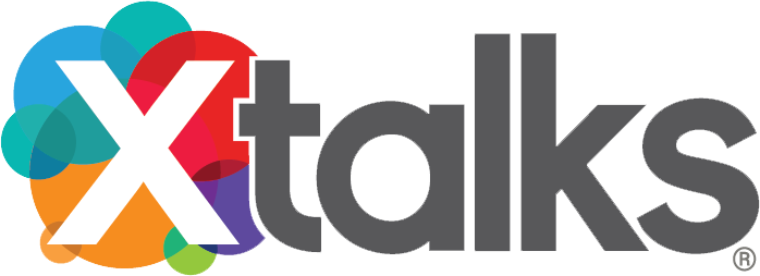











Join or login to leave a comment
JOIN LOGIN