A webinar is a renowned tool to effectively generate leads. But once a webinar is complete, the material and data can be rebranded in a variety of ways, and this is often overlooked. A webinar and its content are multidimensional, meaning, it can be repurposed to engage prospects and customers, far past the webinar date. The manner in which the webinar is handled after it has been aired, is as important, as every other preliminary step. At Xtalks, we can help you with all aspects of repurposing webinar content, so be sure to contact us.
Repurposing webinar content has numerous benefits, such as reaching a new and larger audience, ensuring intriguing content is never forgotten, and maximizing the opportunity to promote your fascinating content. Here are five ways to repurpose your webinar content to get the most out of your efforts!
1. Offer your Webinar as a Full Archive Video Recording
Not everyone will be able to make the webinar date! The webinar should be able to be viewed long after the live event date. You can repurpose that webinar as a recorded video, ensuring that potential or current clients can always view your content. In fact, you can view our archive of recorded webinars here.
2. Turn Content into a Blog
The key points that are discussed during your webinar can be repurposed to become blog posts. Taking the the most common questions or unanswered questions of the Q&A and repurposing them into a blog post is a useful way of driving viewer engagement.. After the webinar, see if the webinar presenter can respond to some common or unanswered questions. Pair the written Q&A with a small introduction to the webinar topic and a link to the webinar recording. You have yourself a detailed blog post!
3. Use your Speaker’s Slides for Infographics
The visual appeal and ease of understanding are key factors to why infographics are an effective marketing tool. Take segments of the slides and statistics to generate a short visual story on a share enabled page. Infographics require a bit of work, but they are very appealing, informative, easy to read and optimal content to share on social media. If a whole infographic is beyond your resource capabilities, you may want to make more simple, bite-size pieces of that same information, such as a statistic or chart, to share via social media (reference image on left for example). Either way, by repurposing visual or statistical content from your webinar, you’re quickly creating very sharable, easily digestible and eye-catching content that will certainly draw traffic to your website or attention to your other marketing initiatives.
4. Edit the Webinar Recording
Not everyone may have the time to consume a 60 minute webinar. By offering a shortened five minute highlight video, you can share your most relevant information quickly, or drive interest for the full webinar recording.. A highlight reel of several webinars can also be created for promotional purposes and to attract new audience members. These short videos are useful in depicting the style and tone of the webinar, while demonstrating the expertise of your company.
5. Create a Transcript of your Webinar
Creating a transcript of the webinar is one of the most easy ways to generate additional content from your webinar. Transcripts can be a quick way to access specific information about your webinar and can even help drive traffic to your website. A transcript of your webinar will benefit hearing-impaired individuals, and give your visitors the option of viewing and reading your content simultaneously
Use these five tips and you have certainly made the most out of hosting a webinar! Don’t forget, Xtalks can help with any repurposing efforts. Feel free to ask any questions about repurposing your webinar content or getting started with webinars in general. We’re here to help!
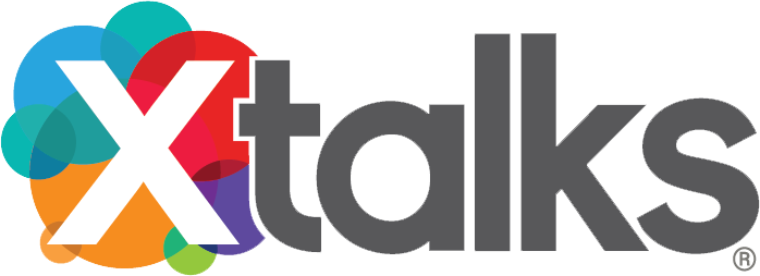


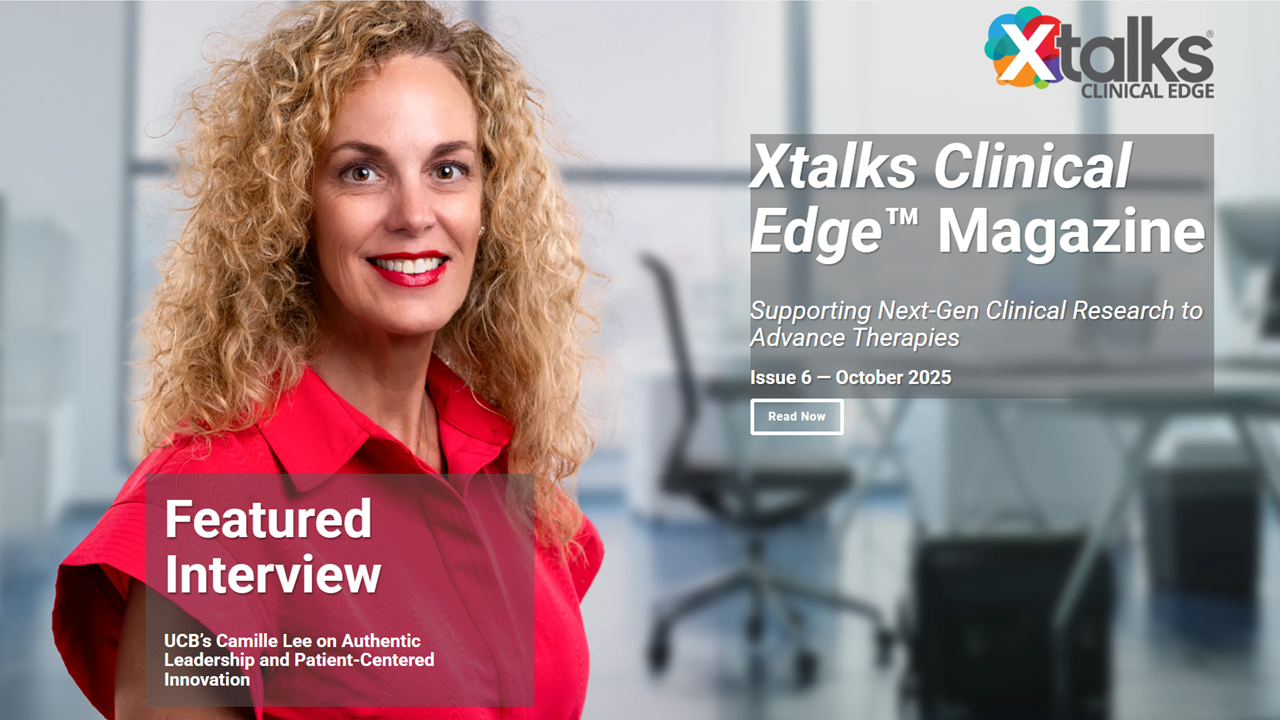
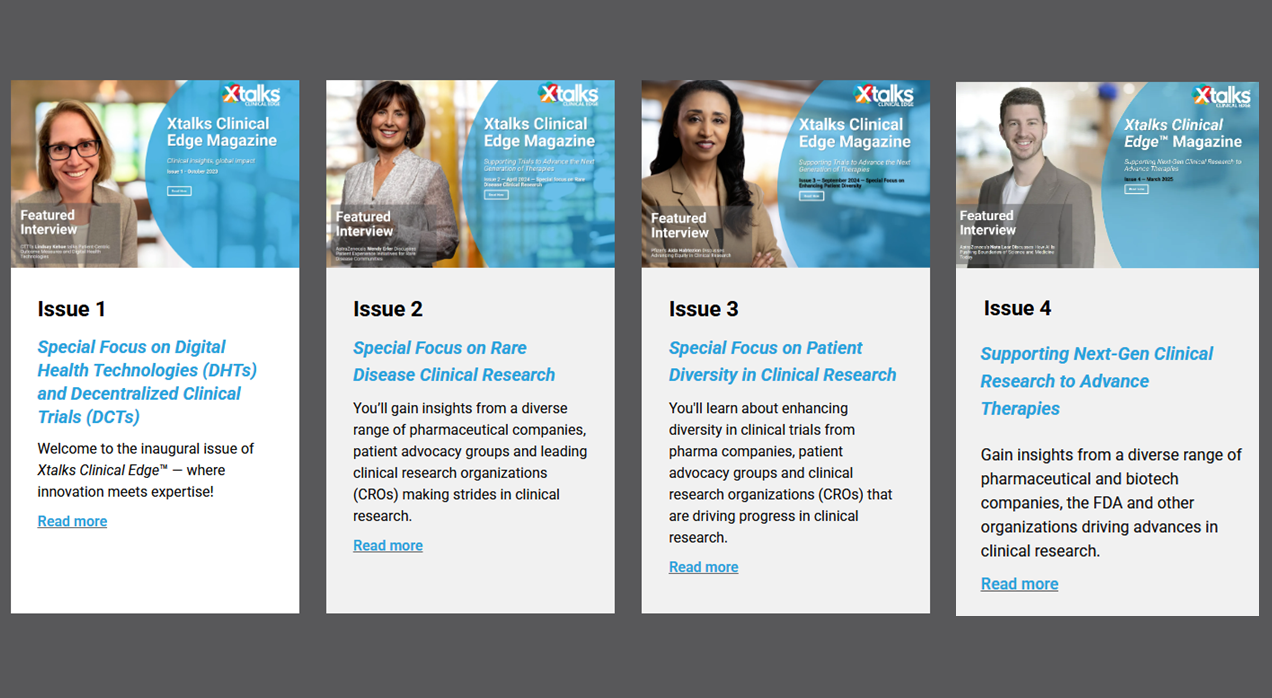



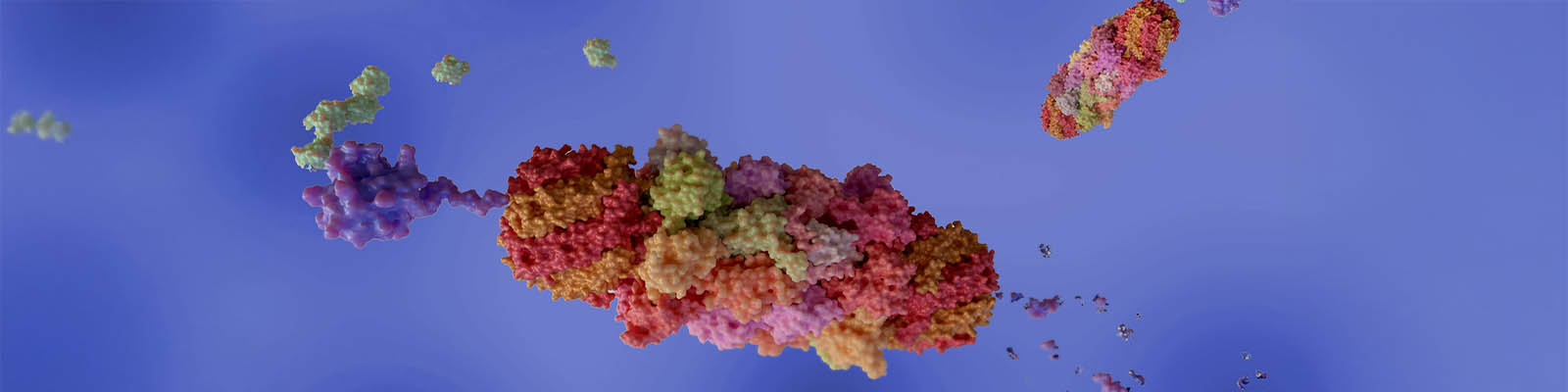



Join or login to leave a comment
JOIN LOGIN