Are you looking to host a webinar but struggling to come up with a title that will grab attention? Writing a good webinar title is essential if you want people to attend. In a world where we are overwhelmed with content, you need to make sure your webinar title stands out from the rest. Needless to say, a webinar title can have a profound impact on overall registration rates.
Read more to learn some essential tips that you should always keep in mind when writing your webinar title.
Short and Clear
When it comes to webinars, shorter titles are usually better. A title that is too long will likely be cut off in search results and email subject lines, so make sure your title is short and to the point.
Make It Descriptive
Your title should give people a good idea of what your webinar will be about. Be clear and concise, and avoid using jargon or terms that not everyone will understand.
Make It Eye-Catching
Your title should be eye-catching and make people want to learn more. Use strong words that pack a punch, such as “Discover,” “Uncover,” and “Reveal.”
Benefits Over Features
When deciding on a title, always focus on the benefits rather than the features. What can attendees expect to learn from your webinar? How will it benefit them? Keep these questions in mind when crafting your title.
Use Keywords
Webinars are often advertised through email marketing and search engine optimization, so it’s important to use keywords that your target audience is more likely to search for. This will help your webinar show up in more search results and have a stronger chance to be clicked on.
Create a Sense of Urgency
Including words like “Now,” “Today,” or “Last Chance” in your title can create a sense of urgency and get people to sign up for your webinar right away.
Solve a Problem or Address a Challenge
Your webinar title should address a problem or challenge that your target audience is facing. This will show them that your webinar is relevant to their needs and will help them overcome the obstacle they’re currently facing.
Conclusion
Are you trying to come up with the perfect title for your webinar? Download our free list of 30 easy-to-use webinar titles and you’ll be able to come up with a catchy title in no time! The sheet includes examples of titles that you could use for your upcoming webinars and you can adapt them to fit your needs.
Our team of experts can also help! We offer a wide range of webinar services, contact us today to learn more. If you want to learn more about how to advance your content, check out our other Webinar Production & Marketing Tips blog articles.
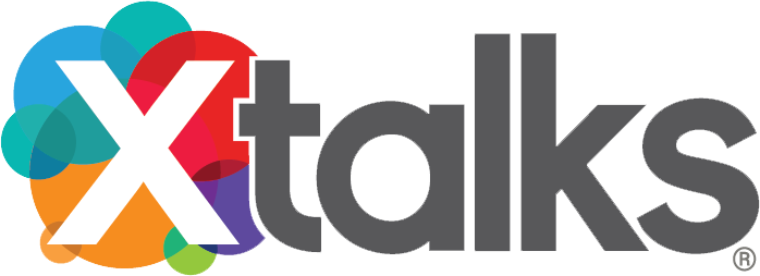



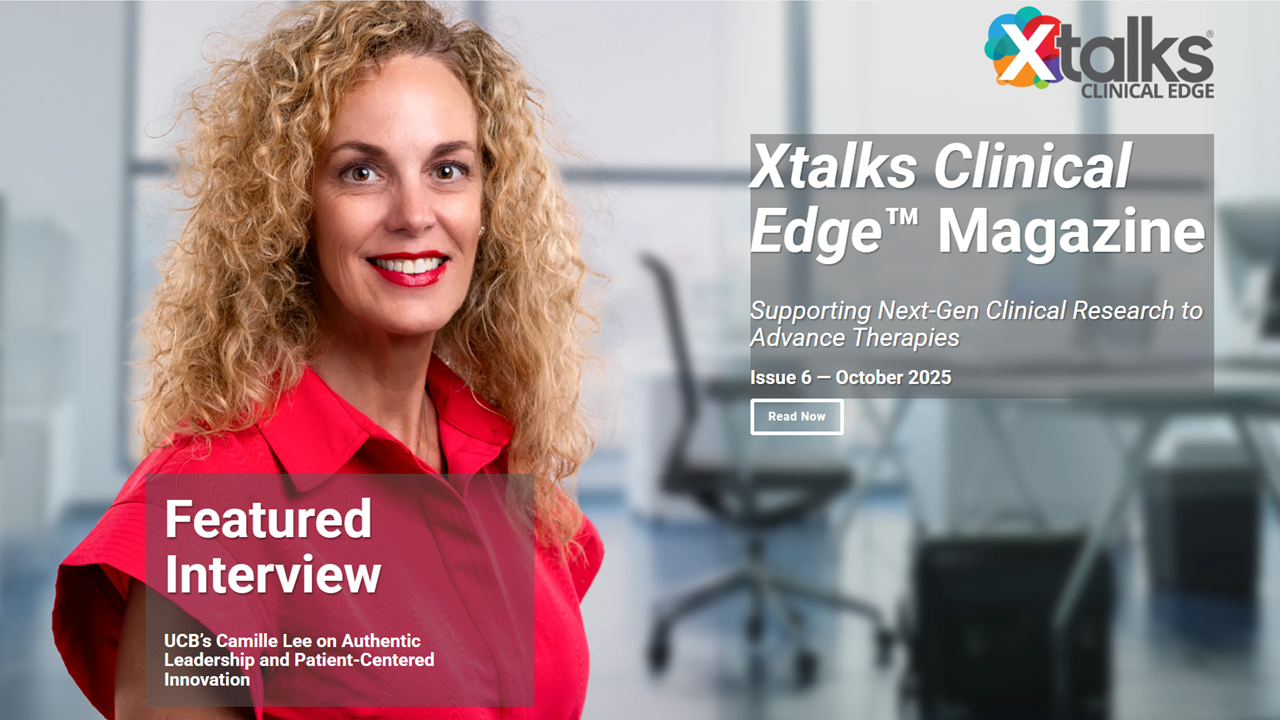
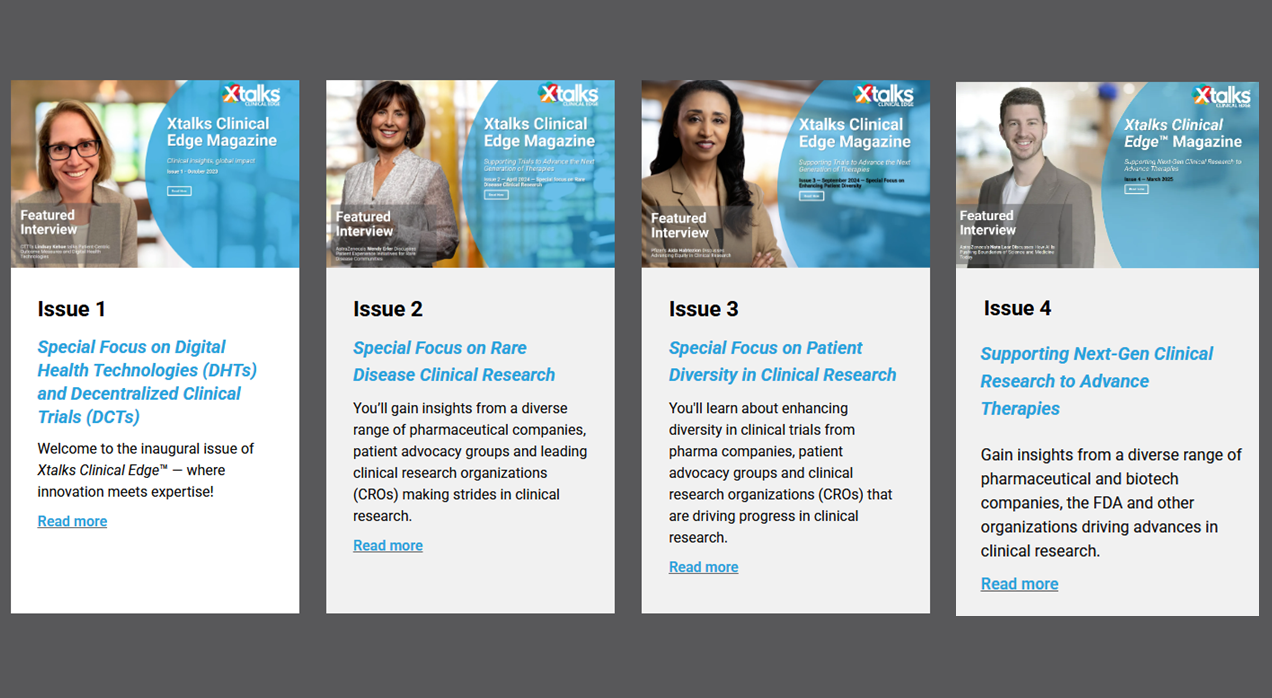

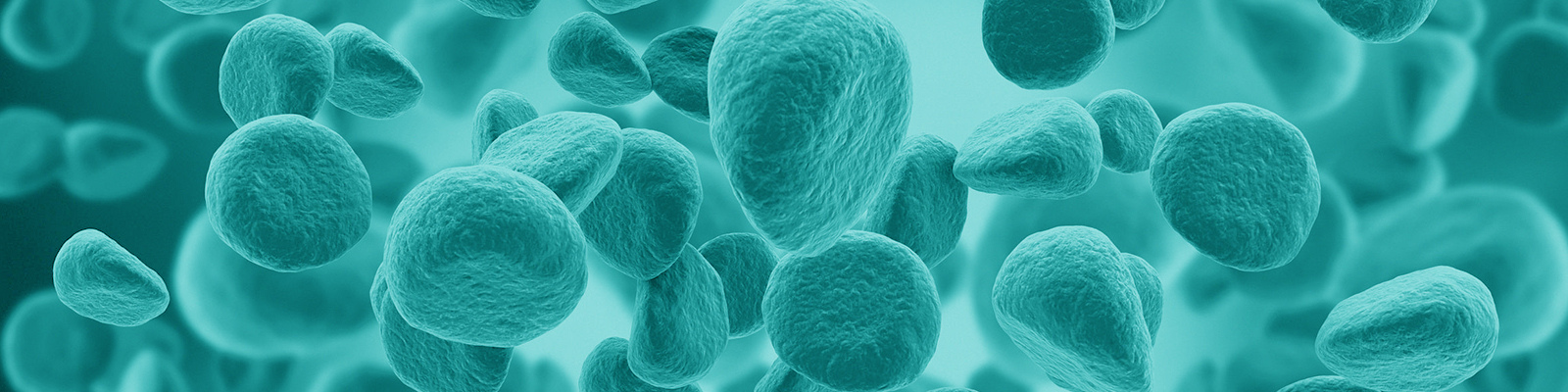
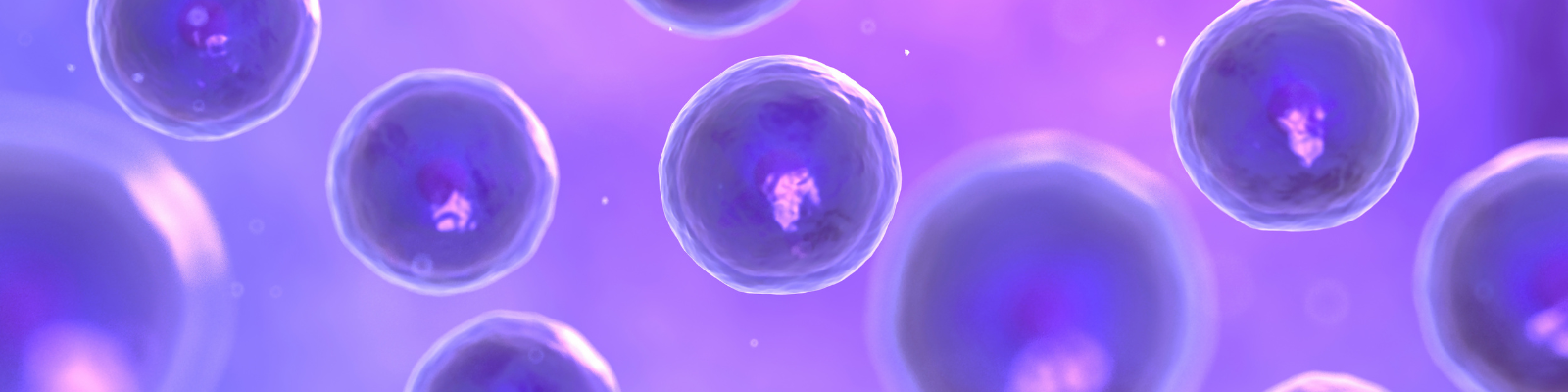



Join or login to leave a comment
JOIN LOGIN