For many webinar attendees and speakers, the most engaging portion of a presentation is the “Questions and Answers” or Q&A session. During this period of time, attendees can focus on asking about content that needs clarification or questions that are most pertinent to their needs, while speakers have a great chance to showcase their expertise. Here, we will concentrate on speaker presentation during Q&A sessions, and provide strategies for responding with helpful and insightful answers to your audience member’s questions.
How can I properly prepare for a Q&A session?
Know your audience – try and have as much information about your audience beforehand, so that you are using the right language to get your answer across. Ask Xtalks how you can get access to audience information before you present your webinar. If your audience is a mix of industry professionals from several disciplines, you may want to give a more technical answer first, followed by a simpler explanation that gives attendees, without first-hand knowledge, a better understanding of your answer.
Apart from this, speakers should really take the time before the day of their webinar to practice for Q&A sessions by getting colleagues to ask them questions during a run-through of your presentation. Practicing alone or with a group is probably the best way to prepare for an engaging webinar.
What if I don’t know the complete answer to an attendee’s question?
When hosting a webinar, especially during the Q&A session, it is always better to be over prepared then underprepared. Given the following, there have been instances in which a webinar speaker either doesn’t understand the full scope of a question being asked, or simply does not know the answer to the question. Here are a few ways of avoiding stumbling over a question when you don’t immediately know the answer:
- Buy yourself time to formulate an answer to a question, by restating the question in a different manner before you start to answer. For example, “I think what you’re asking is…”. By doing this, you allow yourself time to formulate an answer in your head before you begin. Alternatively, if you don’t understand the question fully, ask your Xtalks moderator for reiteration of the question or ask the audience member directly to expand on their question.
- If a question is very detailed and needs more time to answer then you deem appropriate, suggest answering the question personally after the presentation has ended via email. This will show your dedication to both your topic and educating your audience.
- Lastly, if you are truthfully stuck, and don’t know the answer to an attendee’s question, avoid making up an answer on the spot. Be truthful to your audience and admit that you are unfamiliar with that specific topic, but let the attendee know that you and your team will look into the question for him/her and follow up with them once you have more information.
How do I respond to an off-topic question?
From time-to- time, speakers may encounter questions that are not necessarily relevant to the immediate focus of their presentation. If that is the case, try and connect questions (especially unrelated ones) with the main focus of your presentation. By doing so, you will have your audience more engaged, and keep your audience focused on your message.
So try and remember these short helpful tricks, and I’m sure you’ll improve the interactivity of your webinar Q&A session, and be ready for any question headed your way.
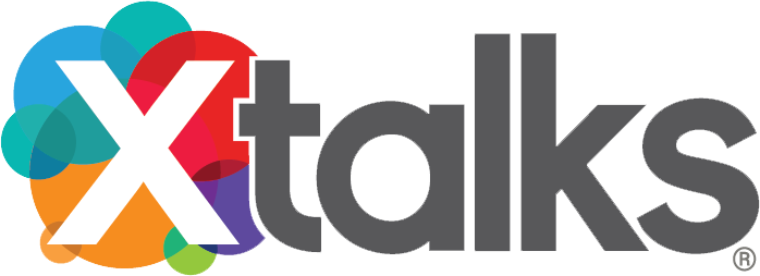
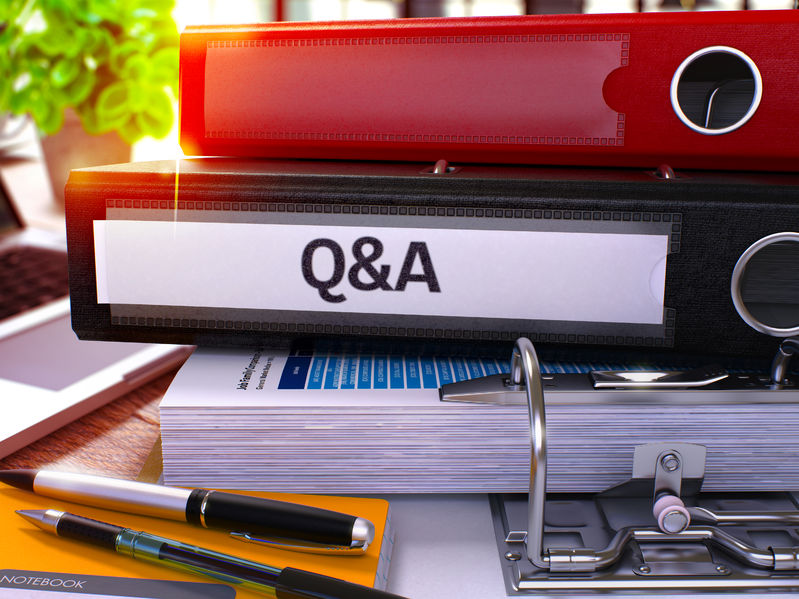


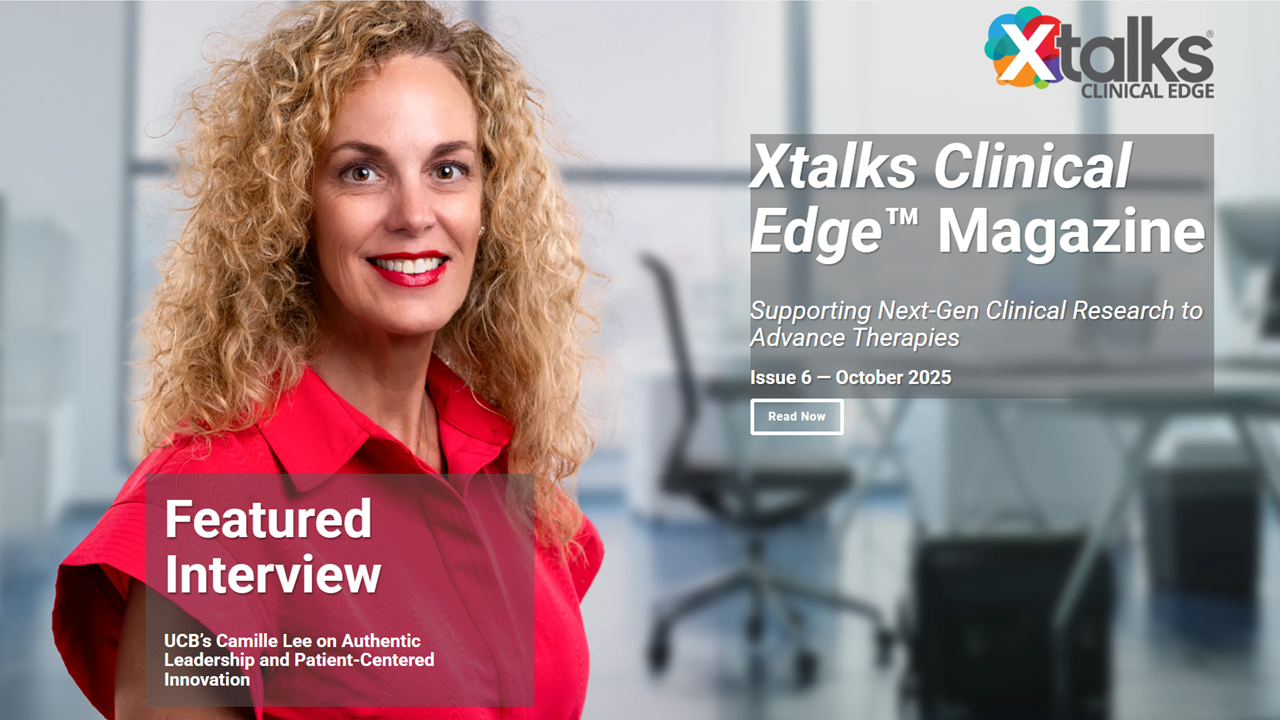
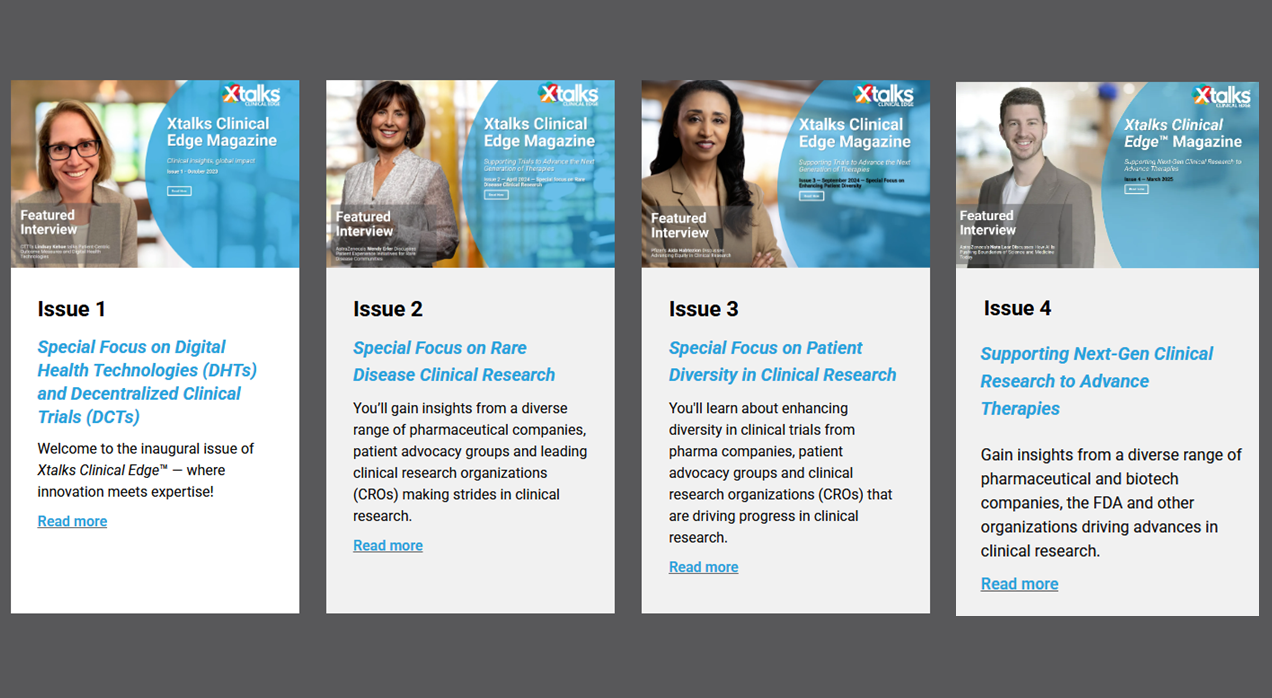






Join or login to leave a comment
JOIN LOGIN