Webinars have gained popularity in recent years partly because of their flexibility when it comes to time and space requirements. One of the key benefits of webinars is the fact that you can not only host, but also participate and watch webinars from anywhere in the world (even your home). In our experience, more and more speakers are working remotely and are able to present webinars while travelling.
When presenting from a location that is less familiar than your office, it is essential to ensure the room you are presenting from is adequate and will allow for a smooth and professional broadcast. Nonetheless, if you’re speaking during a webinar from home, your office, a hotel or a conference room – check out these tips and notes to make sure your presentation goes as smoothly as possible.
Time
While most webinars last approximately an hour, you’ll want to make sure the room will be accessible for an extra hour. Prior to the webinar, you’ll want to set up in the room about 30 minutes before start time (this also allows us to cover our pre-webinar tips with you and ensure all the technical components of the webinar are in place). You’ll also want to have the room for about 30 minutes after the webinar has ended. Sometimes webinars can run longer than the anticipated time, but mostly you’ll want to use this time to debrief on how the webinar ran and if there are any improvements for the next time you run a webinar.
Physical Space
Most people underestimate the importance of the physical room they present from. You want to make sure it’s not in a public area where people will be walking in and out or even relatively close to a public area where the noise could travel from. Most people opt for booking a large conference room – however, large empty rooms can create a lot of echo that your telephone or headset could pick up on.
Equipment
This is the most important aspect of your webinar (apart from your content!) that you’ll want to focus on. Ensure that you have a working computer that you are accustomed to and are comfortable using. We recommend connecting your computer or laptop through an Ethernet cable versus wireless internet as it is more reliable. If you have a good quality headset feel free to use that, but we always suggest using a landline telephone as it is the most dependable.
While these requirements might seem straightforward, they can make or break a great webinar experience for the audience members!
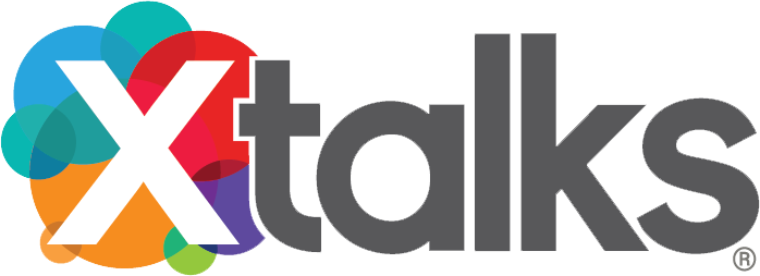



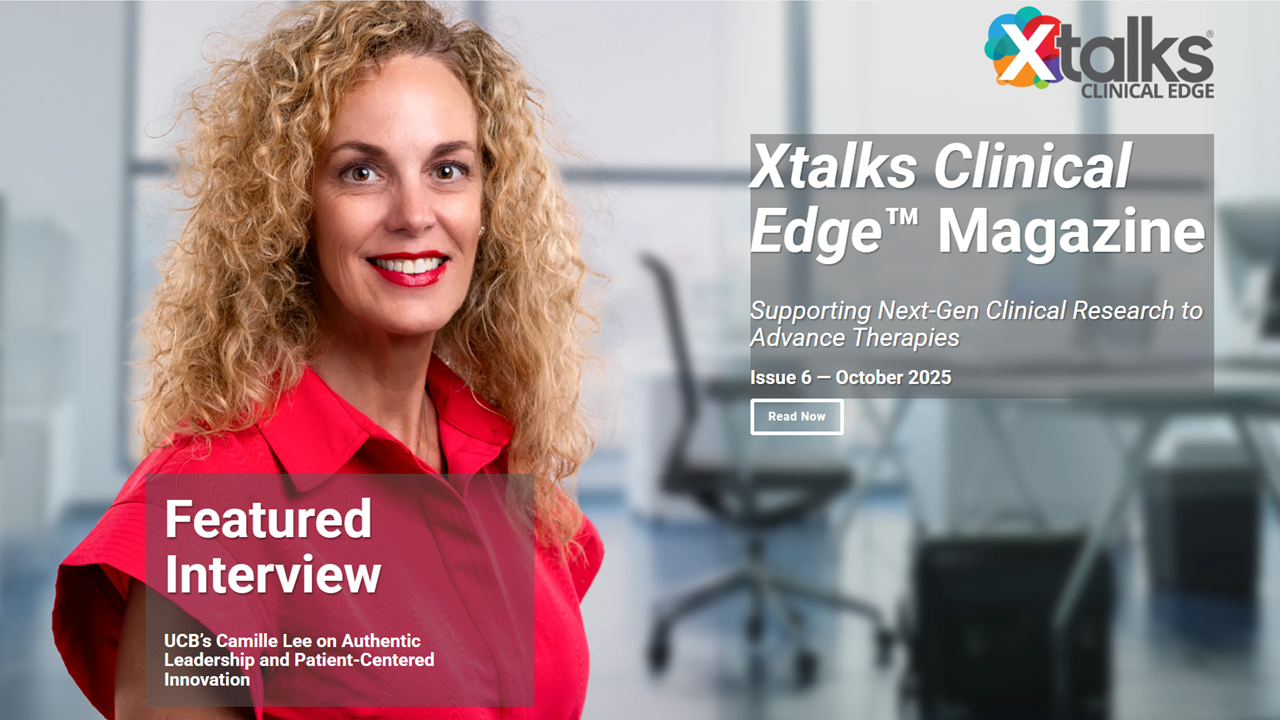
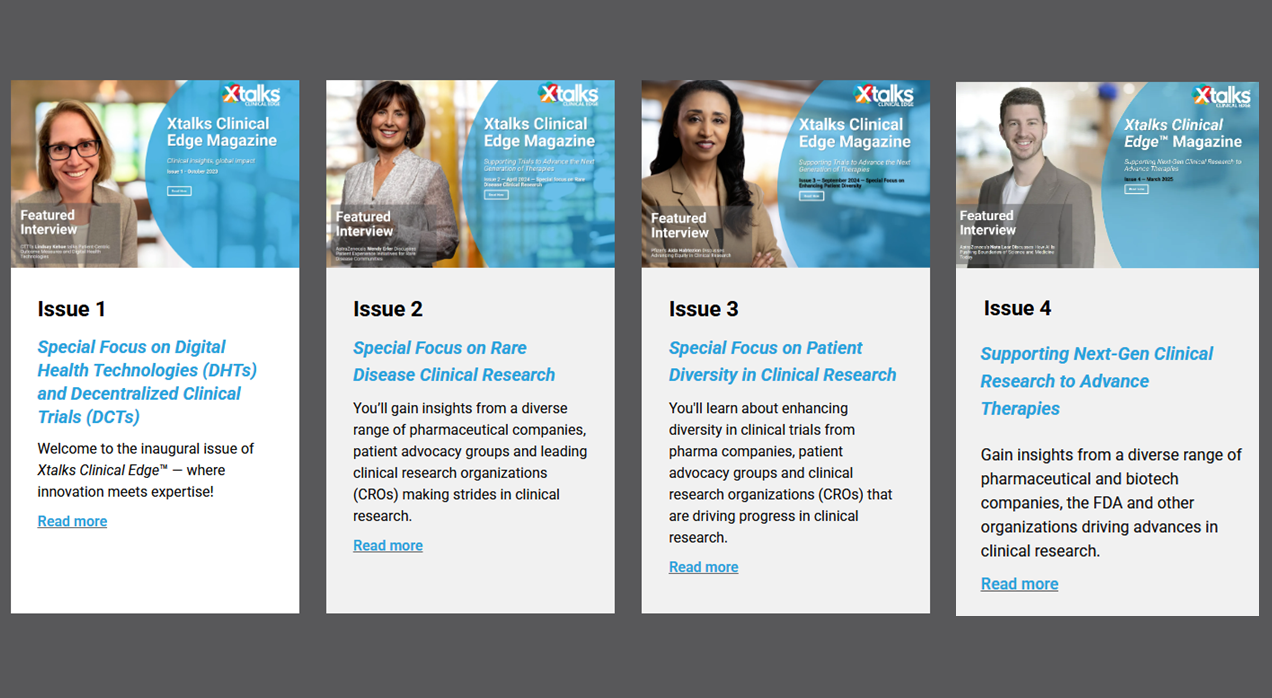

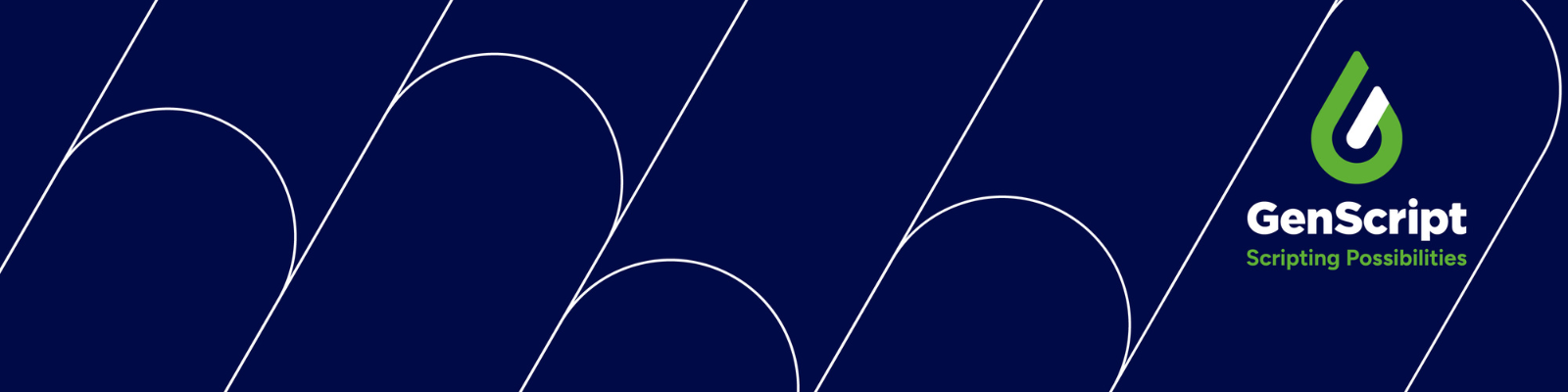
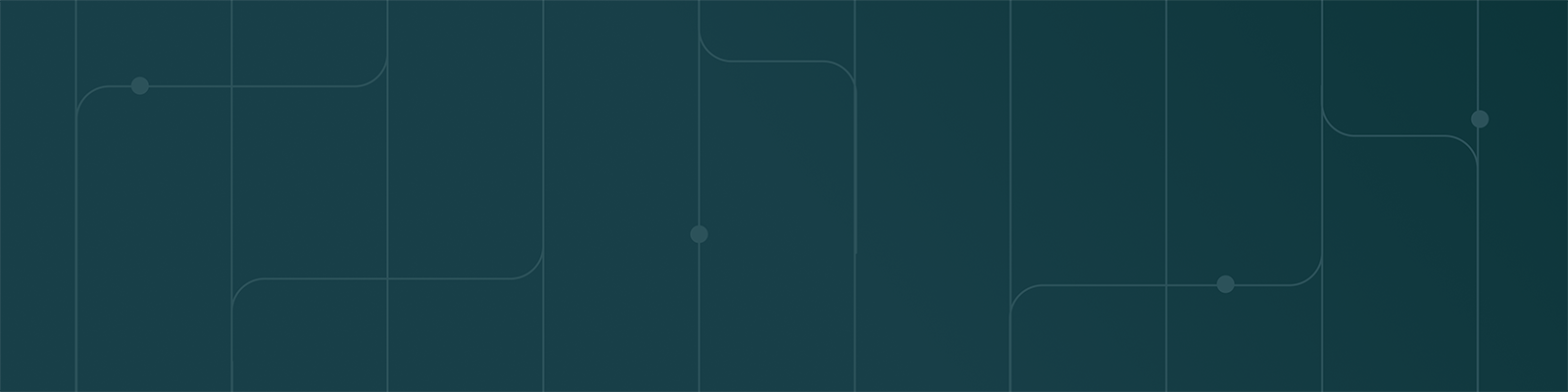



Join or login to leave a comment
JOIN LOGIN