Over the course of hosting and promoting thousands of webinars, we’ve learned a thing or two of what makes one particular webinar stand apart from the rest. “Being generous with your audience” is number eight on our list, so in that same spirit, we’re doing just that by sharing our very best webinar secrets.
1. Create a Fantastic Topic and Title by Understanding Your Audience
Generating a great topic and the title for a webinar can be one of the most important aspects of webinar production that can lead to a successful webinar – and by success, we mean large numbers of engaged and qualified registrants. You want your attendees to get excited about your webinar, and truly value the webinar experience they’ll be taking part in.
When creating your topic: create a target audience, put yourself in their shoes and let that steer your decision-making process. Can you understand what the webinar is about on from the title and first read through an abstract or is it vague? Will you sit and listen to the entire webinar? Your topic should focus on your listeners’ needs, not your own. Don’t dive into a topic just because you like it without considering if your audience will value it too.
When considering your topic, you’ll need to determine the exact audience you’re looking for. Is the audience being introduced to your organization for the first time? If so, consider a broad topic. If they’re already familiar with you, consider a more focused topic. Topic choice is one of the most difficult aspects of running a webinar, so choose carefully. You may want to use our blog post, “Map Your Webinar Content to Stages of the Sales Cycle” to help guide you or maybe even take our sales cycle quiz, “What Type of Content Should I Prepare for My Webinar?”
Coupled with a specified, interesting topic, a great title for your webinar goes a long way. We recommend keeping the title on the smaller side while also incorporating keywords—shorter titles are better for search engines and for most social media platforms because they won’t be truncated due to their length.
2. Optimizing the Time and Date of Your Event
Although we’ve seen multiple posts elsewhere indicating that the best days to host a webinar are Tuesday through Thursday, according to our data, we find that any weekday from Monday to Friday could be the best day to host a webinar. In a direct rebuttal to this external data, we’ve seen consistently fantastic attendance on both Mondays and Fridays.
That said, webinar start times can definitely be optimized. For webinars targeting North America, Central America and South America and Europe for example, the best time should be at 11:00 am since that gives you the best combination of start times for the population centers for targeting all of North, Central and South America as well as Europe. However, these times are not set in concrete because it really depends on where your major target audience is, so there may be a case where alternate start times are optimal for you.
When it comes to a global target audience, make sure you’re factoring in global time zones for those audience members. If you want your webinar to reach two completely different time zones from two different parts of the world, you also have the option of having two different broadcasts. Besides that, take into account any possible holidays for the countries you’re targeting.
3. Create an Outstanding Slide Deck!
We’ve all probably sat through a number of PowerPoint presentations in our life that have put half of the audience to sleep — and that’s not necessarily all PowerPoint’s fault! That said, designing an outstanding slide deck can make a powerful difference when delivering your webinar content.
To stand out with a professional presentation, you need to be extra creative with your visuals as no one has the patience to sit through a presentation made with a text-heavy template. Since the brain processes visual information more efficiently than plain text, you want well-organized, and visually appealing slides that will keep your audience attentive and reactive throughout your presentation.
You don’t need to have a graphic design background in order to design slides that are visually appealing. Decide on a simple standard look for your slides so that the audience has visual consistency throughout the presentation. Select background and text colors that have enough contrast so that the text will be easy to read. Instead of guessing at whether the fonts you’re using have enough contrast against a certain background, check the colors with an online color contrast calculator. For any text, research tells us that a sans-serif font, like Arial or Calibri, is easier to read when projected, so use similar fonts.
Moreover, think about how you can make your PowerPoint slides fun and engaging. Incorporate different kinds of information like stats, charts or infographics to make the presentation memorable.
4. Attend Practice Sessions and Ask Questions
Of course, it goes without saying that everyone involved in the production of the live webinar needs to attend practice sessions. By attending the practice sessions you’re ensuring that the live webinar goes as smoothly as possible. At Xtalks, we generally have two mandatory practice sessions, one a week before the webinar and the other 30 mins before the webinar, so that everyone is confident and ready to go. We also recommend asking our moderators any questions or concerns that you may have in those practice sessions. Practice sessions are a fantastic way to cover everything the webinar speakers will need to know, but you also don’t want to leave any production detail to chance for the live broadcast.
5. The Earlier you Send in Your Webinar Material, the Better it is for Promotion
You might have a fantastic topic, slide deck and an engaging speaker, but without proper promotion of the event, all of your efforts may be in vain. The promotion of a webinar is absolutely essential for making sure your webinar is well attended with your desired audience. Here at Xtalks, we take charge of all aspects of webinar promotion. Our ideal marketing cycle to promote a webinar is eight weeks, which includes SEO, social promotion, emails, reach-out strategies, and more. So on your end, to make the most out of the marketing strategy (including optimizing the landing page), you’ll want to begin sending all the necessary material for the webinar at least eight weeks before the event date.
6. Don’t Skip the Q/A Session and Incorporate Poll Questions
Question and answer sessions are incredibly attractive for audience members, and they’re an essential component of a live webinar at Xtalks. You want to allow for questions throughout your session to keep audience members engaged in a conversation and encourage the audience to stay until the end of the presentation so they don’t miss an opportunity to ask more questions or follow up with specific answers.
Another important way to give your audience members an opportunity to feel like an active part of the discussion is to use polls. It also allows you to discuss the results live and move the content goals forward.
Click here for our guide to constructing the best poll questions.
7. Crank Up Your Energy
Unlike face-to-face presentations, your biggest opportunity to make an impact on the audience is your speaker’s vocal presence. Add strategic pauses, vary your tone a little here and there, increase the volume and speak with more energy than usual.
Factor in your charisma, audible voice, and overall preparedness to make your presentation as good and as powerful as possible. A great-looking webinar deck is a bonus, so keep in mind the most important things: grabbing your audience’s interest, having clear and understandable content, and adding in some humor will help to make you an outstanding communicator.
8. Be Generous!
Last but not least, offer a rich array of resources to attendees, such as handouts, checklists, cheat-sheets, a template, or a link to your more recent blog post. A sign of a great webinar is when audience members ask for more content. You want to keep yourself in the conversation, so make sure you have additional content accessible.
We hope these tips have helped. Are there any tips you’ve come across that have really helped your presentations? Let us know in the comment section below! Of course, if you’re not an Xtalks webinars partner, you can get started here.
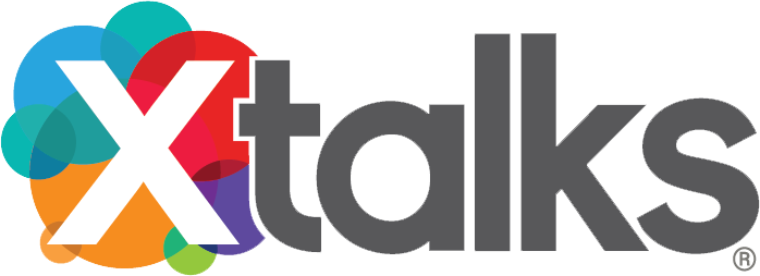


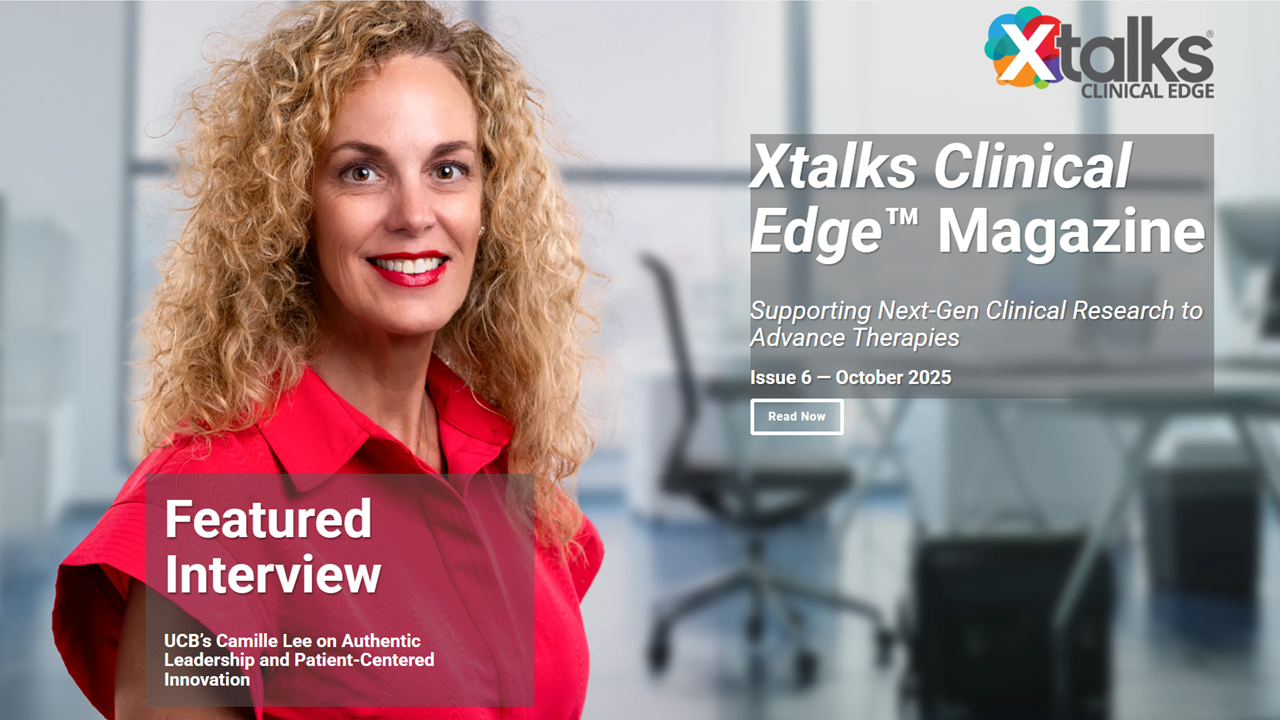
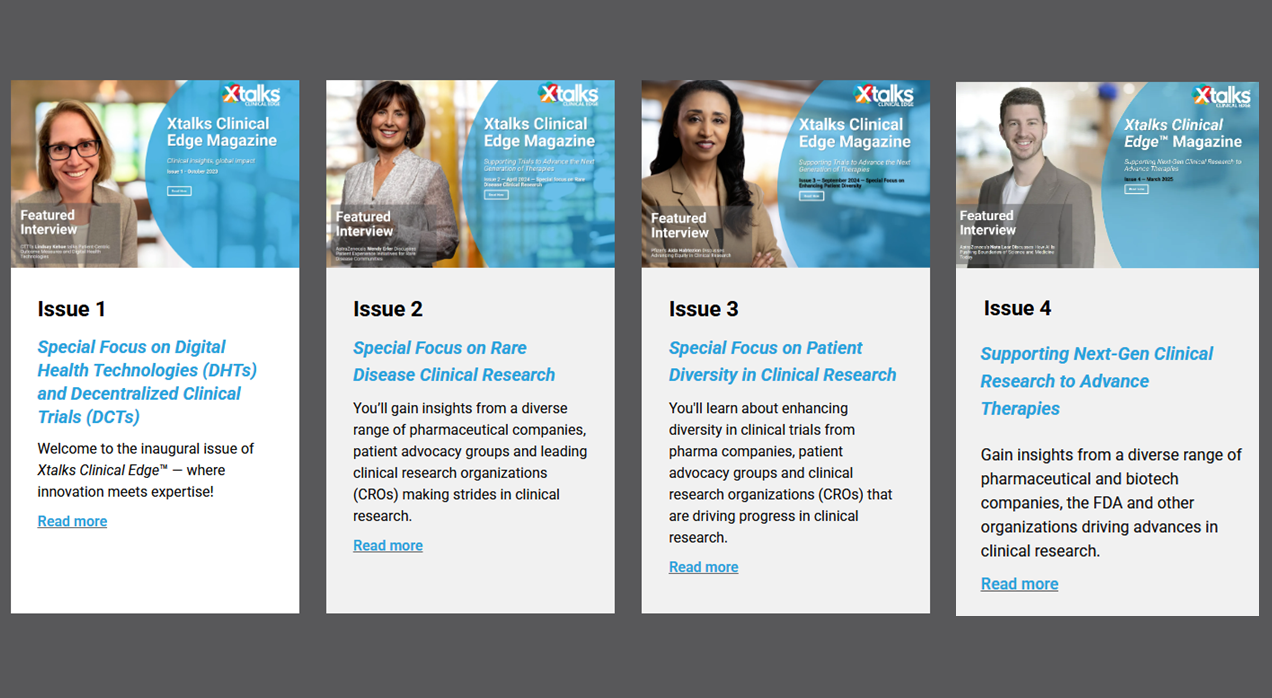





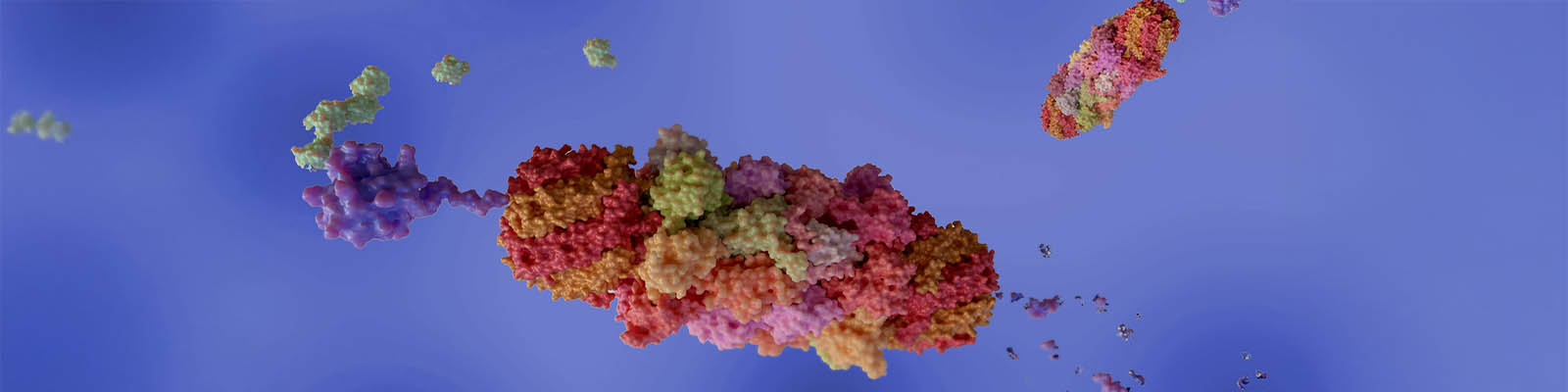

Join or login to leave a comment
JOIN LOGIN