Webinars are a fantastic way to reach out to new and existing customers, build relationships and promote your brand. But what do you do with all that great content once the event is over? Repurposing it, of course!
Repurposing webinar content has numerous benefits such as reaching a new and larger audience, ensuring intriguing content is never forgotten and maximizing the opportunity to promote your fascinating content. As a full-service webinar production and marketing organization, Xtalks can create repurposed marketing assets that can be derived from your original webinar. Generating the initial content for a webinar presentation requires time and effort — so you should aim to optimize the process and your efforts. Here are 11 ways Xtalks can assist you in repurposing your webinar content to get the most out of your production!
1. Use It as a Blog Post
If you have interesting and well-written webinar content, why not turn it into a blog post? Take the main points from your webinar and create a series of blog posts around them. You can use the leftover Q&A for a blog post as well. Be it questions that were answered or were unanswered — expand on the questions asked during the webinar by creating multiple blog posts that answer individual questions. This is a great way to go deeper into the content and it gives more value for your readers.
2. Rebroadcast the Webinar to Another Time Zone
Although webinars can be timed to optimize attendance through several time zones, by rebroadcasting the webinar content to optimally target additional time zones, you can ensure that your audience can participate in the webinar at a time that is convenient for them. This can be especially beneficial if your original webinar was outside of typical working hours in another time zone.
Additionally, rebroadcasting the webinar to target another time zone can also help to boost your viewership overall, as you are effectively multiplying the opportunities for audience to connect with your webinar content in a live setting.
3. Convert to an On-Demand Webinar Hosted Off-Site and on Your Own Domain
If you’re looking to take your webinars to the next level, consider using an on-demand format. For Xtalks’ clients, live webinars are converted to a recording but retain their registration gate so that you’re able to attain new registrants from your webinar well after the webinar. In addition to this streaming version, you’ll be given the recording that you can post anywhere — on your own domain, on Youtube or any other video hosting service. This will give you more control over the delivery of your content, get you more webinar registrants, and allow you to reach a wider audience through search engines, social media and other marketing channels. By providing your audience with an on-demand recording of your webinar, you’re giving them the chance to review the material at their own pace and convenience. This can lead to a deeper understanding of the content and greater engagement. Take it a step further and have your recordings be present in Xtalks’ member profiles — which allow members to save their favorite on-demand webinars and contact presenters from your webinars, from one central portal.
4. Create an Infographic or Social-Ready Micrographics
Webinars often contain useful data that can be repurposed into an infographic. This is a great way to make complex information more digestible and visually appealing. Take segments of the slides and statistics to generate a short visual story on a share-enabled page.
Moreover, you can also turn content into micrographics which can be extremely beneficial for social media use. By using creative and eye-catching visuals, micrographics can help you capture the attention of your target audience and communicate your message in a more impactful way. Additionally, micrographics can help you stand out from the competition and make your social media content more engaging and memorable.
5. Edit the Best Segments for Short and Shareable Video Clips
Did your webinar have some particularly interesting moments or great advice? These can be cut into individual segments and can be uploaded to social media or a video hosting provider like YouTube or Vimeo along with a short description. You can use these as teaser content for future webinars, social lead generation content, or as part of a wider marketing campaign.
6. Transcribe the Audio
Transcribing the audio from your webinar can create some great content for a future blog post or even an eBook. You can even repurpose this content into social media posts by using quotes and key points as Twitter or LinkedIn updates. Transcribed audio can also be used as another lead-generation tool for your marketing campaigns.
7. Create a Helpful Resource List
If your webinar provided useful resources, such as links to websites, articles, charts or ebooks, create a list of these resources and post them on your website or add them as a supplementary webinar asset on your recorded webinar registration page. This is a great way to provide even more value for your readers and increase web traffic. On Xtalks, you can include these downloadable assets that can be made available upon registration of a pre-webinar and post-webinar event. These act as an effective lead nurturing element for your webinar to supplement registration.
8. Include within a Podcast
Podcasts are popular these days and for good reason! They’re great for commuters or anyone who prefers to consume content while on the go. You can easily repurpose your webinar audio recording and turn it into a segment of a podcast, an advertisement or a full podcast with minor edits.
9. Build a SlideShare
If you have well-designed slides, turn them into a SlideShare presentation! This is a great way to share your content with a wider audience, promote your brand and engage your audience to ensure that they remember the key points from your presentation. Simply upload your slides to SlideShare and add descriptions to each slide.
10. Create a Whitepaper
If your webinar was particularly long and informative, you could repurpose the content into a whitepaper or an eBook. A whitepaper is a great way to package your content and make it more digestible for your audience. Plus, it’s a great lead generation tool — you can offer it in exchange for an email address or other contact information.
11. Translate the Content into Other Languages
If your content is applicable to a multi-language audience, Xtalks can translate the webinar content into a large range of languages and range of formats — from alternate captions to dubbed-audio and more. By translating your content, you can make it accessible to non-English speakers or people who prefer to consume content in their native language. This can significantly increase your potential audience and help you reach markets you might not have been able to tap into otherwise. In addition, webinar registrants are generally more comfortable and engaged when consuming content in their native language. By providing translated webinar content, you could increase the engagement for your webinars and ensure that your messages are fully understood.
Repurposing webinar content is a great way to get the most out of your webinar production efforts. Beyond simply live hosting, marketing and reporting, Xtalks has other repurposing options not available in this list, so be sure to connect with us today to discuss any or all of the above webinar repurposing projects. By repurposing your content, you can reach a new audience, ensure your content is never forgotten and maximize your opportunity to promote your brand. Optimize your efforts and try one or more of these methods to repurpose your webinar content today!
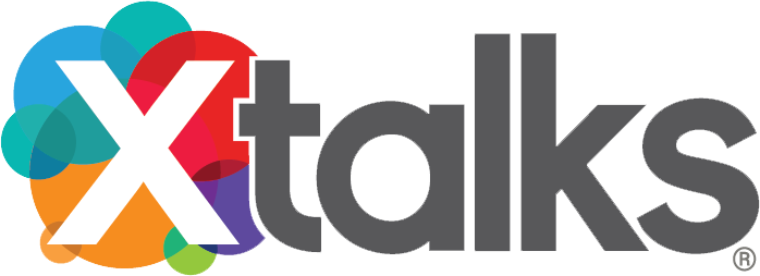


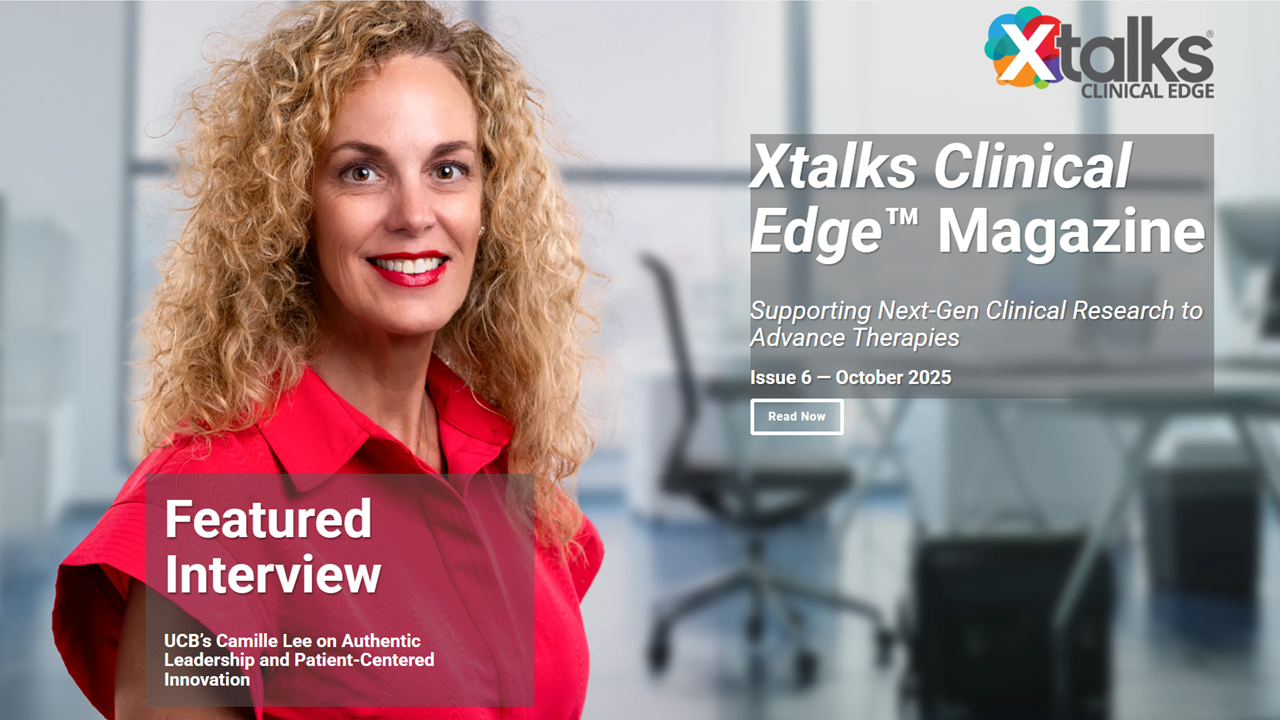
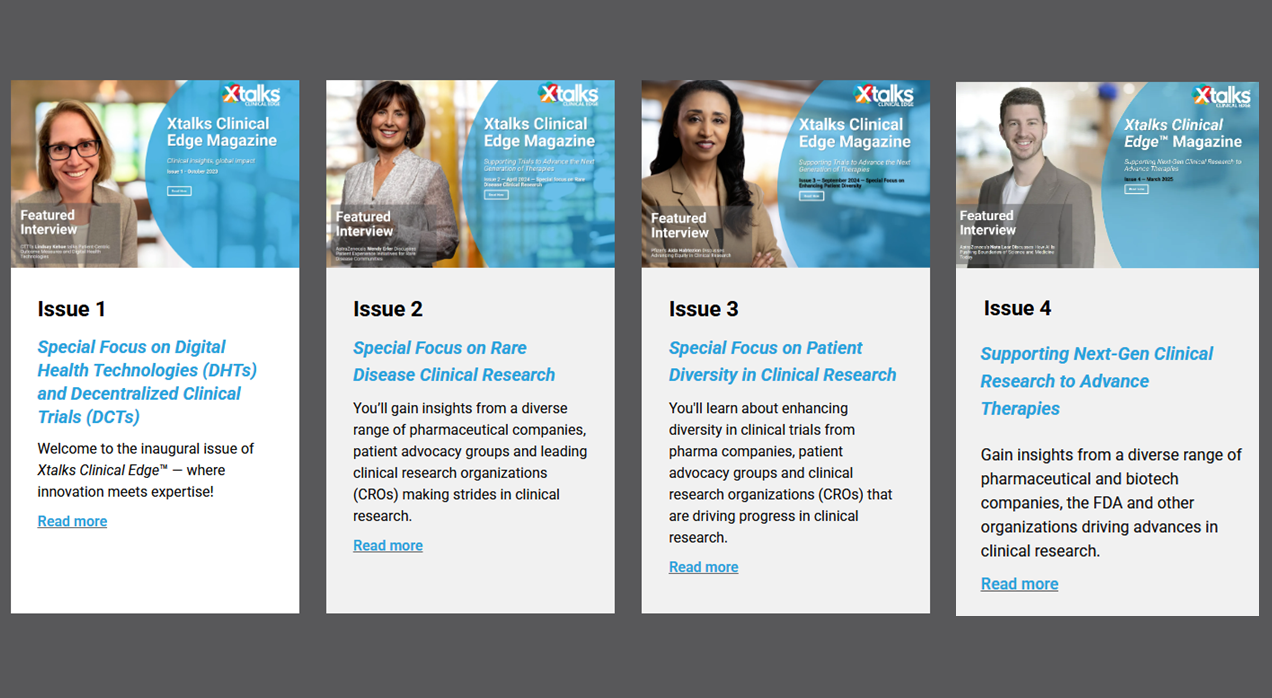




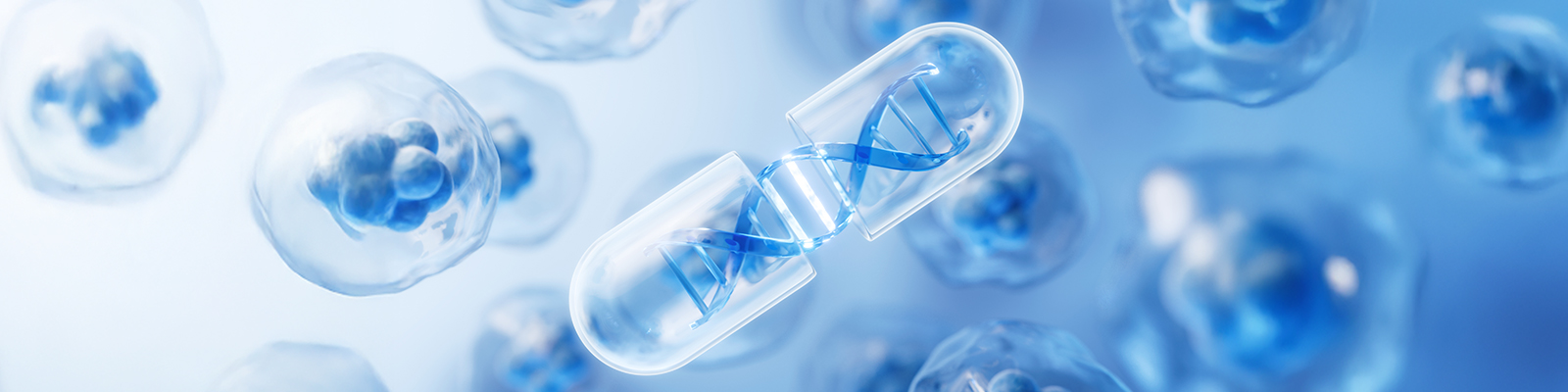


Join or login to leave a comment
JOIN LOGIN